From After Effects to templates online in seconds


- Home
- Graphics solutions
- Graphics solutions
- Projects
- Partners solutions
- Partners solutions
- Services
- Company
- Contact us


From After Effects to templates online in seconds

Twizted Design Solutions
With Template Farm, users can edit and preview Adobe After Effects projects in the cloud, from anywhere, anytime, and on any device. This is a unique cloud platform that provides users with a new, simple way to produce high quality custom graphics. Once an After Effects project is saved to a shared local folder, it becomes available online in seconds. Users can edit the template, update it with content, and produce new graphics remotely. Graphics will be rendered using local After Effects instances. In this way, no download is required.
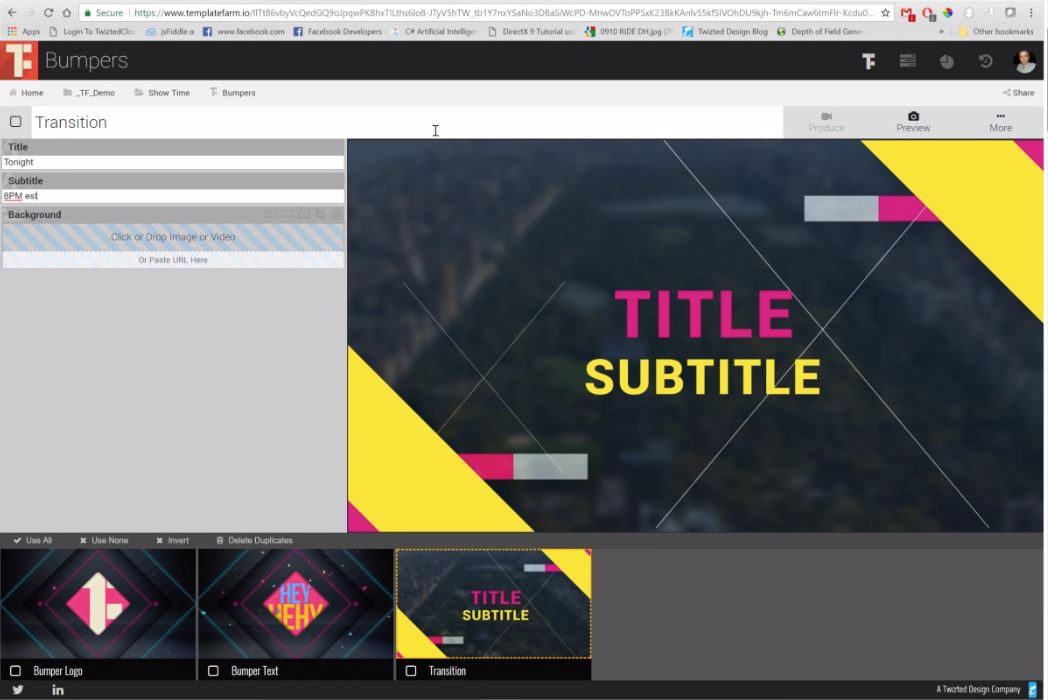
With Template Farm, users get a complete control of the project online. With multiple UI elements available to make the editing process as simple and user friendly as possible. Designers can also add limitations to the templates, preventing users from entering wrong values or limiting their options to a specific selection set.
It is very easy to make your After Effects project ready for Template Farm. Just start the name of each composition that you want to show in Template Farm with a hastag (#). Same goes for layers, each layer that has a name that starts with a hashtag, like “#Top Line” will show as a field that users can modify. Now all that is left to do is to save your project in a shared folder that Template Farm can see, just like Dropbox or Google Drive.
The Farmer is a light-weight client app that is installed on a local PC. The Farmer has two main functions:
The Farmer will monitor a shared folder that you can select. Every project that will be saved in the shared folder will become available online in just a few seconds. Unique protocol that allows to share only the needed information about your project and every project is just a fraction of it’s original size when viewed in Template Farm.
The Farmer controls After Effects, when you hit the “Produce” button in Template Farm it sends a list of commands to the farmer that uses the local After Effects as the rendering node. This process happens in the background and is completely seamless even if you are using After Effects at that moment.
Template Farm offers extensive statistics panel that will help you to get the insights about your graphic production workflow. With time you’ll see how production gains control over the graphic production process releasing the graphic designers to do what they love most. Design!
Take advantage of your data sources. Connect them to your templates and produce new content at no time. Applying data to templates by dragging and dropping data files directly into the browser. The data will automatically be populated into the relevant fields making data integration as seamless and quick as possible.
Supported data sources: CSV Files, Xml Files, Microsoft Excel, Microsoft Access, Micosoft SQL, MySql.
You can expand the data integration even further to virtually any data source by integrating Template Farm with Flowgic, our data integration toolkit.
More information on www.templatefarm.io
Omarim St' 29, Hi-Tech Park Omer, Israel
Mobile: +972 (0) 52 555 4356
Email: services@on-airgraphics.com
Sign up to our newsletter to keep you updated about exclusive deals and new graphics solutions!
by subscribing, you accept our privacy policy.
© 2024 ON-AIR Graphics Ltd, All right reserved.
We use cookies on our website to give you the most relevant experience. By clicking “I Agree”,
you consent to the use of ALL the cookies. However you may visit Cookie Settings to provide a controlled consent. check our Cookie Policy